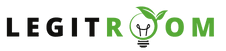In this article, we’ll be looking at Webflow VS WordPress, two powerful and popular platforms for building websites, but they have different approaches and features that cater to different user needs.
In this comparison, we’ll explore the key aspects of Webflow and WordPress, including ease of use, design flexibility, customization options, e-commerce capabilities, and overall performance.
The previous article that was given to you concerning Webflow and also that of WordPress, I believe we read about it and saw a lot of features that is aimed at giving you the best when it comes to website building.
That being said, we will still go through some of the key features of these sites so as to refresh your memory and checkout the comparison. But sites are good and each of them has their ways of catering for different needs. Read on
SEE NOW: Top 10 WordPress Plugins – Install WordPress Plugin – Activate WordPress Plugins
Features of Webflow
Below are the features of Webflow you’ll find interesting;
- Visual Editor
- CMS (Content Management System)
- Interactions and Animations
- Responsive Design
- Hosting
- E-commerce
- Collaboration
- SEO (Search Engine Optimization)
To create Webflow account, simply read this Webflow Sign Up Article
Features Of WordPress
Checkout the features of WordPress Below;
- Themes
- Plugins
- Content Management
- Customization
- Community and Support
- Gutenberg Editor
- Security
- Multilingual Support
To create WordPress Account, simply read this WordPress Sign Up Article
Webflow VS WordPress
Lets check out the following;
- Ease of Use
Webflow is known for its intuitive and user-friendly interface, making it accessible for both beginners and experienced designers. It uses a visual editor that allows users to design and customize their websites in a way that closely resembles the final result.
The platform provides a wide range of pre-designed elements and templates, reducing the need for coding skills.
WordPress, on the other hand, has a steeper learning curve for beginners, especially if they are not familiar with web development.
While the platform has made significant improvements in usability over the years, it still requires users to navigate through a backend dashboard for customization. Non-technical users may find it challenging to make design changes without some knowledge of HTML or CSS.
- Design Flexibility
Webflow shines when it comes to design flexibility. It offers a pixel-perfect design control, allowing users to precisely position elements on the page. The visual editor provides the freedom to create complex layouts and animations without writing code.
WordPress has a vast ecosystem of themes and plugins that provide design flexibility. While the block editor introduced in WordPress 5.0 has improved the visual editing experience, it may still fall short of the precision offered by Webflow.
However, the wide variety of themes and the ability to customize them using code or plugins contribute to WordPress’s design flexibility.
- Customization Options
Webflow stands out for its extensive customization options without the need for coding. Users can customize every aspect of their site, from typography to spacing, colors, and animations. For those with coding skills, Webflow allows adding custom code for even more advanced customization.
WordPress, being an open-source platform, provides an unparalleled level of customization. Users can edit themes directly, create custom themes, or use plugins to add functionality. However, achieving certain levels of customization may require coding knowledge, and the abundance of options can be overwhelming for beginners.
- E-Commerce Capabilities
Webflow’s e-commerce allow users to build online stores with ease. It offers features such as customizable product pages, secure checkout, and integration with various payment gateways.
While it may not be as feature-rich as specialized e-commerce platforms, it provides a solid foundation for small to medium-sized online stores.
WordPress has a robust e-commerce solution in the form of WooCommerce, which powers a significant portion of online stores on the internet.
WooCommerce is highly customizable and supports a wide range of extensions. However, setting up and configuring WooCommerce may be more complex than using Webflow’s built-in e-commerce features.
- Overall Performance
Webflow hosts websites on its own infrastructure, which can contribute to better performance. The platform takes care of technical aspects like hosting, security, and updates.
However, the performance may still vary based on the complexity of the design and the amount of content.
WordPress offers flexibility in terms of hosting choices, but performance can depend on the quality of the chosen hosting provider and the optimization of themes and plugins. Users need to handle aspects like security, updates, and backups, which may require additional plugins or technical expertise.
In conclusion, choosing between Webflow VS WordPress depends on your specific needs and preferences. If you prioritize a user-friendly visual design experience with a focus on precision, Webflow is an excellent choice.
On the other hand, if you value a large ecosystem, extensive customization options, and a strong community, WordPress remains a powerful and versatile platform. Ultimately, both platforms have their strengths, and the choice should align with your skillset, project requirements, and long-term goals.