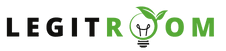This article explores the various categories of items available on Jumia, as well as a step-by-step guide to signing up and taking the Jumia Login steps needed for successful online shopping. Creating your account and signing in is as simple as A, B, C, and D. All you have to do is adhere to the steps given here.
Jumia is a leading online shopping platform in Africa, changing the way people shop for a wide range of products. It offers a convenient, reliable, and efficient shopping experience that caters to millions of consumers across the continent.
Whether you are looking for the latest electronics, fashion items, or everyday essentials, Jumia provides a diverse selection of products at competitive prices.
Shopping on Jumia is seamless and secure, giving you the best experience. You can adhere to the steps in this article to begin your shopping journey and discover the convenience of Jumia’s online marketplace.
SEE THIS: Facebook Marketplace – How To Sell On Facebook Marketplace
Jumia Product Categories
There are various categories of items you can get on Jumia and below are some of the main categories you can explore on Jumia.
- Electronics & Gadgets
- Mobile Phones & Tablets
- Computers & Laptops
- TVs & Audio
- Cameras & Drones
- Fashion & Beauty
- Men’s Fashion
- Women’s Fashion
- Beauty Products
- Home & Living
- Furniture & Decor
- Kitchen & Dining
- Home Appliances
- Health & Personal Care
- Health Equipment
- Personal Care Appliances
- Supermarket & Groceries
- Food & Beverages
- Household Essentials
- Baby, Kids & Toys
- Baby Essentials
- Toys & Games
- Sports & Fitness
- Sports Equipment
- Outdoor Equipment
- Automotive
- Car Accessories
- Motorcycles & Scooters
- Books & Stationery
- Books
- Stationery & Office Supplies
Jumia Online Store Sign Up
Signing up on Jumia is a simple process that allows you to access a world of convenient online shopping. Below is a step-by-step guide to creating an account on Jumia
- Go to Jumia’s official website at
www.jumia.comon your web browser. - On the top right corner of the homepage, you will see an account icon. Click on it to access the sign-up page.
- You will be redirected to a page where you can enter your details to create a new account.
- Enter your first name, last name, and email address, and create a secure password.
- Alternatively, you can sign up using your Facebook or Google account for a faster registration process.
- Jumia will send a verification email to the address you provided. Click on the verification link to confirm your account.
- Once your email is verified, you can complete your profile by adding your shipping address and contact information.
It’s as simple as that.
Jumia Login
Provided you’ve created your account using the steps given above, then logging into Jumia is easy. Follow these simple steps to access your account:
- Visit the Jumia Website at www.jumia.com
- Click on the Account icon at the top right corner of the homepage
- Input the email address and password associated with your Jumia account.
- Click “Login” to access your account
Once logged in, you can browse products, place orders, and enjoy exclusive offers tailored to your preferences.
THIS WILL INTEREST YOU: Jumia Affiliate Program For Beginners – Jumia Affiliate Program Sign In – Jumia Affiliate Program Benefits
Whether you’re shopping for electronics, fashion, groceries, or household items, Jumia has transformed the online shopping landscape and all you need to do is visit the website and get started with the simple steps that I have outlined in this article.
Meanwhile, if you have any questions about this Jumia Online Shopping: Jumia Online Store Sign Up – Jumia Login For Shopping, feel free to use the comment box below.