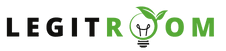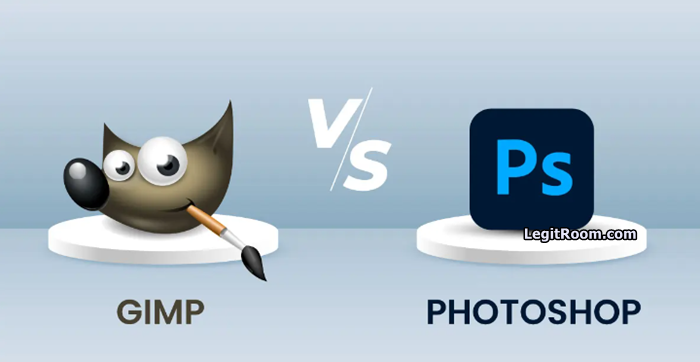GIMP vs Photoshop – This article will look into the features of GIMP and Photoshop, compare them side by side, and provide a guide on how to download each. When it comes to photo editing software, two names often stand out: GIMP and Photoshop.
Both names have become powerful tools for graphic designers, photographers, and digital artists. However, they cater to slightly different audiences and offer unique features.
Whether you’re a beginner or a seasoned professional, both GIMP and Photoshop offer unique advantages that can cater to your image editing needs. So understanding their features and differences will help you make an informed decision and enhance your creative projects.
What is GIMP?
GIMP (GNU Image Manipulation Program) is a free and open-source image editing software. It is available for various operating systems, including Windows, macOS, and Linux. GIMP is known for its flexibility and extensive range of features, making it a favorite among users who prefer a cost-effective alternative to commercial software.
Features of GIMP
- Cost-Effective
- Customizable Interface
- Wide Range of Tools
- Support for Plugins
- File Compatibility
- Community Support
READ THIS: Capcut Video Editor – Capcut Download App – Capcut APK Sign Up
How to Download GIMP
Downloading GIMP is a simple process. Follow the steps below to get started.
- Go to the official GIMP website at
www.gimp.org. - Choose your operating system (Windows, macOS, or Linux) from the download page.
- Click on the appropriate download link to get the installer file.
- Run the downloaded file and follow the on-screen instructions to install GIMP on your computer.
Once installed, you can launch GIMP and start exploring its features.
What is Photoshop?
Adobe Photoshop is a leading commercial image editing software developed by Adobe Inc. Professionals in the creative industry widely use it for its comprehensive range of features and tools.
Photoshop is known for its sophisticated editing capabilities and integration with other Adobe Creative Cloud applications.
Features of Photoshop
- Professional-Grade Tools
- Non-Destructive Editing
- Integration with Adobe Creative Cloud
- Content-Aware Fill
- Extensive File Support
- 3D Design Capabilities
- Advanced Typography
- Regular Updates and Support
How to Download Photoshop
Downloading Photoshop involves purchasing a subscription from Adobe. Here’s a step-by-step guide:
- Go to the official Adobe website at
www.adobe.com. - In the Creative Cloud section, find Photoshop and click on it.
- Adobe offers various subscription plans, including a standalone Photoshop plan or a complete Creative Cloud plan. Choose the one that suits your needs.
- If you don’t already have an Adobe account, you’ll need to create one during the purchase process.
- Once you’ve purchased a subscription, download the Adobe Creative Cloud app.
- Use the Creative Cloud app to download and install Photoshop on your computer.
After installation, launch Photoshop and sign in with your Adobe account to activate it.
GIMP vs Photoshop
Both GIMP and Photoshop offer strong and healthy image editing capabilities, but they cater to different audiences and have distinct features.
Here’s a side-by-side comparison.
| Feature | GIMP | Photoshop |
|---|---|---|
| Price | Free | Subscription-based |
| Operating System | Windows, macOS, Linux | Windows, macOS |
| Customization | Highly customizable | Limited customization |
| Plugins | Extensive plugin support | Limited third-party plugins |
| Community Support | Strong open-source community | Official Adobe support |
| Professional Tools | Basic to intermediate | Advanced and professional-grade |
| Integration | Limited integration | Seamless Adobe ecosystem |
| 3D Capabilities | Basic 3D support | Advanced 3D tools |
In Conclusion
Choosing between GIMP and Photoshop ultimately depends on your specific needs, budget, and workflow requirements.
GIMP is an excellent choice for those who need a powerful, free image editor with customizable features and a strong community. It’s perfect for hobbyists, students, or anyone on a budget.
On the other hand, Photoshop is the go-to software for professionals seeking advanced tools, seamless integration with other Adobe products, and ongoing support. Its wide range of features justifies the cost for those who require the highest level of precision and creativity in their work.
Meanwhile, if you have any questions about GIMP vs Photoshop: Comparison, Features & How To Download, feel free to reach LegitRoom.com with it by using the comment box below.