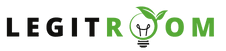IS WordPress Free? That is the question that most people ask before they dive into the platform. To answer that, this article has been prepared to give you all you need to know about the WordPress platform and how to get started for free and without stress.
WordPress is a platform that empower millions of individuals and businesses to establish their online presence with ease. This open-source platform has become synonymous with versatility, user-friendliness, and a vast array of features that cater to everyone from beginners to seasoned web developers.
We will look into the multifaceted world of WordPress, exploring its standout features, the straightforward sign-up process, and the essential steps for logging in. However, it is worthy of note that WordPress account sign up is easy as A, B, C, and D. The basic steps you need is outlined right in this article, keep reading.
The platform is designed to be accessible to individuals with varying levels of technical expertise, making it a go-to choice for bloggers, small businesses, and even large enterprises.
SEE THIS: Webflow.com Sign Up – Webflow Features – Webflow User Login
WordPress Features
Below are some of the interesting features of WordPress.
- User-Friendly Interface
- Themes and Customization
- Plugins for Enhanced Functionality
- SEO-Friendly Structure
- Mobile Responsiveness
- Media Management
- User Roles and Permissions
Is WordPress Free?
After seeing the features listed above, one will want to know if WordPress is truly free. Well, WordPress itself is free and open-source software. You can download, install, and use WordPress without incurring any cost. This is often referred to as WordPress.org, where you have the freedom to host your website on your own server or choose a hosting provider.
However, there are some associated costs with running a WordPress website. See below;
- Domain Name: You’ll need to register a domain name for your website (e.g., www.yourwebsite.com). Domain registration typically involves an annual fee.
- Hosting: While the WordPress software is free, you’ll need a hosting provider to store your website files and make it accessible on the internet. Hosting services come with various plans and pricing.
- Themes: While there are many free themes available, some premium themes come with additional features and support and may require a one-time or recurring payment.
- Plugins: Similar to themes, many plugins are free, but some premium plugins may come with a cost. These are optional and add specific functionalities to your site.
- Additional Services: Depending on your needs, you might invest in services like professional design, SEO tools, security services, etc., which can have associated costs.
If you’re looking for a fully hosted solution where everything is taken care of for you, including hosting, you might consider WordPress.com. While they offer a free plan, they also have premium plans with additional features and a custom domain.
In summary, while the core WordPress software is free, you may need to budget for other elements to create and maintain a fully functional website.
WordPress Sign Up
To embark on your WordPress journey, simply follow the steps below;
- Go to the official website of WordPress at
www.wordpress.com - Click on Get Started on the page
- Next, choose whether to continue with Google, Apple or Email. As a result of this article, We are using the Email method
- So click on “Continue With Email” and enter your email address on the next page
- Then click on Continue and follow onscreen instructiond to complete your account sign up
WordPress Login
- Go to
www.wordpress.comand click on Login at the top right side of the page - Enter your email address or username and click on Continue
- Enter your password and click on “Login” to access your account
Alternatively, you can login using your Google, Apple, or the app by clicking on any of the options on login page.
It’s as simple as that.
If you want to build a site, sell your products, or probably start a blog. WordPress is one right platform to get started.
I believe with this Is WordPress Free? WordPress Features, Registration & Login article, you’ll know how to go about it. However, if there are any questions, feel free to reach us with it by using the comment box below.