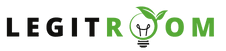This article will explore the various aspects of Konga online shopping, including the categories of products it offers, the process of signing up, and the easy Konga Login steps you need to get started on the shopping platform. All you have to do is to adhere to the instructions given here and you’ll be very much good to go.
Online shopping has become an integral part of our daily lives in the world we live in today and with the convenience of browsing and purchasing products from the comfort of our homes, e-commerce platforms have changed the retail landscape.
One such platform that has made a significant impact in Nigeria and beyond is Konga. Known for its wide range of products and user-friendly interface, Konga has become a go-to destination for millions of shoppers.
The platform houses a lot of products that you may want to purchase and to get started, you’ll need to sign up on the shopping platform. Signing up is easy as A, B, C, and D. When that is done, you will be given access to so many categories of products you can buy.
READ THIS: Jumia Online Shopping – Jumia Online Store Sign Up – Jumia Login For Shopping
Konga Product Categories
Here are some of the key categories available on Konga.
- Electronics and Gadgets:
- Mobile Phones
- Computers and Accessories
- Home Appliances
- Cameras and Photography
- Fashion and Clothing:
- Men’s Fashion
- Women’s Fashion
- Kids’ Fashion
- Health and Beauty:
- Skincare Products
- Hair Care
- Makeup
- Home and Kitchen:
- Furniture
- Kitchenware
- Bedding and Linens
- Groceries:
- Food Items
- Beverages
- Books and Media:
- Books
- Music and Movies
- Sports and Fitness:
- Exercise Equipment
- Sportswear
- Automotive:
- Car Accessories
- Motorcycles and Scooters
- Toys and Games:
- Toys for All Ages.
- Video Games
Konga Sign Up
Signing up on Konga is a simple process that allows users to create an account and start shopping. Below is a step-by-step guide to getting started
- Visit the Konga website at
www.konga.com. - On the homepage, click on the “Login / Sign Up” link at the top right side of the page.
- Click on the “Don’t have an account? Sign up” link under the login form
- Enter your first name, last name, email address, phone number, and password.
- Then click on Create An Account
- Check your email for a verification link from Konga. Click the link to verify your account and gain full access to the platform.
Konga Login
Once you have successfully signed up, logging into your Konga account is very easy. Follow these simple steps to access your account.
- Open your web browser and go to
www.konga.com. - On the homepage, click on the “Login / Sign Up” link at the top right side of the page
- Input your registered email address and password in the designated fields.
- Click the “Login” button to access your account.
Once logged in, you can browse products, view order history, and manage your account settings.
Whether you’re looking for the latest electronics, fashionable clothing, or everyday essentials, Konga has something for everyone. By following the simple sign-up and Konga login processes outlined above, you can easily access Konga’s extensive product offerings and enjoy the convenience of online shopping.