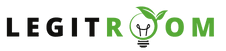In this article, we’ll look into the features of KongaPay, the KongaPay App download process, and the steps required to sign up. KongaPay is the right platform when it comes to making online payments, especially after making purchases from online stores. Read carefully to learn about the payment platform and get started without stress.
KongaPay is a Nigerian payment solution designed to simplify online and offline transactions. Originally launched as a payment method for Konga, one of Nigeria’s largest online marketplaces, KongaPay has grown into a standalone platform offering various services to individuals and businesses.
You can download the KongaPay app and sign up for free. The platform is efficient when it comes to making payments and getting started on the platform is very easy as A, B, C, and D.
It allows you to perform a wide range of financial activities such as sending and receiving money, paying bills, buying airtime, and even conducting business transactions with ease. With its user-friendly interface and secure infrastructure, KongaPay aims to make financial services accessible to everyone, regardless of their banking status.
SEE THIS: List Of Konga Products & How To Order On Konga
Features Of KongaPay
KongaPay comes packed with numerous features that make it a preferred choice for many users across Nigeria. Below are some of its key features.
- Seamless Payments and Transfers
- Bill Payments
- Airtime and Data Purchase
- QR Code Payments
- Secure Transactions
- E-commerce Integration
- Multi-Currency Support
- KongaPay Wallet
- Merchant Services
- Loyalty and Rewards Programs
KongaPay App Download
Thanks to its availability on popular mobile platforms. The app is free to download from your Google Play Store or App Store. Follow these steps to download the app.
- Open the Google Play Store or App Store from your mobile device
- In the search bar, type “KongaPay” and hit enter.
- From the search results, tap on the KongaPay app to access its download page.
- Click the “Install” or Get button to download and install the app on your device.
How To Sign Up For KongaPay
Creating a KongaPay account is a simple process that involves a few steps. Here’s how you can sign up and start using the platform.
- Open the downloaded KongaPay app, and you will be greeted with a welcome screen that offers the option to either login or sign up. Since you are creating a new account, tap on the “Sign Up” button to proceed.
- Provide your personal information – full name, phone number, email address, password.
- After entering your details, KongaPay will send a verification code to the phone number you provided. Check your messages and enter the code in the app to verify your number.
- Then link your bank account or card to your KongaPay account. Follow the onscreen instructions to complete this step
- After that, set up your 4-digit PIN for transactions
- Once you have provided all necessary information and set up your account preferences, review your details to ensure accuracy. Tap “Complete Registration” to finalize the sign-up process.
You will receive a confirmation message indicating that your KongaPay account is ready for use.
KongaPay offers a user-friendly platform that caters to the diverse financial needs of individuals and businesses in Nigeria. Whether you’re looking to simplify personal payments or enhance your business operations, KongaPay provides the tools you need to achieve your financial goals with ease.
Simply follow the KongaPay Payment Gateway: KongaPay App Download – KongaPay Sign Up article and you’ll be very much good to go.