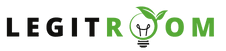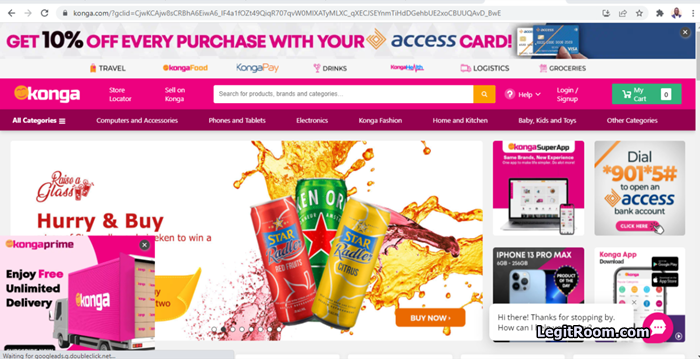How To Order On Konga – Konga is one of Nigeria’s leading e-commerce platforms, providing customers with a wide variety of products ranging from electronics and fashion to groceries and household items. With its user-friendly interface and reliable delivery service, Konga has become a go-to online shopping destination for millions.
This article explores the extensive list of products available on Konga and offers a step-by-step guide on how to place an order on the platform.
Konga’s product offerings and seamless shopping experience make it a favorite among online shoppers in Nigeria.
By following the outlined steps in this article, you can easily explore the diverse product categories and place an order with confidence. Whether you’re buying electronics, fashion, groceries, or more, Konga ensures a satisfying and convenient shopping experience tailored to meet your needs.
SEE THIS: List of Jumia Products & How To Place An Order On Jumia
Konga Categories Of Products
Konga boasts a large array of products across multiple categories. Below are some of the major categories you can find on the platform.
1. Electronics
- Mobile Phones and Accessories
- Computers and Laptops
- Home Appliances
- Television and Audio
- Gaming
2. Fashion
- Clothing
- Footwear
- Accessories
- Sportswear
3. Health and Beauty
- Skincare
- Haircare
- Makeup
- Healthcare Products
4. Home and Kitchen
- Furniture
- Kitchenware
- Home Decor
- Bedding
5. Groceries
- Food Items
- Fresh Produce
- Beverages
- Cleaning Supplies
6. Baby, Kids, and Toys
- Baby Essentials
- Kids’ Clothing
- Toys and Games
7. Automotive
- Car Accessories
- Spare Parts
- Motorcycles and Power Bikes
How To Order On Konga
Shopping on Konga is very simple, thanks to its intuitive platform. Here’s a step-by-step guide to help you place an order without stress.
- If you already have an account, simply visit
www.konga.comclick on “Login” at the top right side of the page. But if you don’t have an account, you can sign up for a new account - Enter your email and password.
- Click on “Login”
- Once logged in, you can start browsing for products. Enter keywords or product names in the search bar at the top of the page.
- Click on any product to view detailed descriptions, specifications, customer reviews, and ratings.
- When you find a product you’d like to purchase, choose the desired quantity, size, color, or other specifications if applicable.
- Click “Add to Cart” to add the product to your shopping cart.
- Then click Proceed to Checkout and provide your delivery address.
- Select from the available method of delivery that you want, which may vary based on your location.
- Next, choose a payment method including credit/debit cards, bank transfers, and KongaPay.
- Provide necessary card information or follow instructions for other payment methods.
- Double-check all details and click “Confirm” to complete the transaction.
- After placing your order, you can track its progress by logging in to your account and navigating to “My Orders” to view the status.
It’s as simple as that.
I believe with the steps above, you can simply place an order on the shopping platform. However, if you have any questions about this List Of Konga Products & How To Order On Konga, feel free to reach LegitRoom.com with it by using the comment box below.