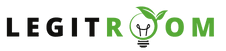Top 5 Apps For Business Owners – Staying organized, connected, and productive is very important for success. There are lots of apps available, and it’s essential to choose the ones that best fit your business needs. In this article, we’ll look at the top five apps every business owner should consider and a guide on how to download them.
These five apps that will be listed are essential tools for any business owner looking to improve communication, manage finances, organize projects, conduct meetings, and create stunning designs.
With easy-to-use interfaces and powerful features, they can help streamline your operations and boost productivity. Downloading them is simple, whether you prefer using a smartphone, tablet, or computer, ensuring that you have the tools you need to succeed at your fingertips.
They offer simple user interface making it very easy to understand and run your business without stress.Ll you have to do is to download the app, sign up, and you are good to go. Downloading any of the application is free. Read on
SEE THIS: Google My Business – How To Add A Company To Google
Top 5 Apps For Business Owners
Below are the top five (5) applications you need as a business owner.
- Slack
Slack is a communication tool that simplifies collaboration across teams. Whether you’re running a small business or managing a large team, Slack helps streamline communication with its organized channels, direct messaging, and integration with other productivity tools like Google Drive, Trello, and Zoom.
Key Features of Slack
- Channels
- Integration
- File Sharing
How to Download
- iOS: Visit the App Store on your iPhone, search for “Slack,” and tap “Get.”
- Android: Go to the Google Play Store on your Android device, search for “Slack,” and tap “Install.”
- Desktop: Download from the Slack Website at
www.slack.comby selecting your operating system.
- QuickBooks
QuickBooks is an accounting software that helps business owners manage their finances with ease. From tracking expenses to sending invoices and running payroll, QuickBooks is a comprehensive tool that keeps your business’s financial health in check.
Key Features Of QuickBooks
- Invoicing
- Expense Tracking
- Reports
How to Download
- iOS: Open your App Store and search for QuickBooks, then follow prompts to download
- Android: Download from the Google Play Store on your device
- Desktop: Visit the QuickBooks website at
www.quickbooks.intuit.comfor a desktop version suitable for your needs.
- Trello
Trello is a visual project management tool that helps you organize tasks, set deadlines, and collaborate with your team. It’s perfect for business owners who need to keep track of multiple projects and ensure everything runs smoothly.
Key Features Of Trello
- Boards, Lists, and Cards
- Collaboration
- Automation
How to Download
- iOS: Download from the App Store
- Android: Available on the Google Play Store
- Desktop: Use Trello directly in your web browser or download the desktop app from the Trello website at
www.trello.com
- Zoom
Zoom has become synonymous with virtual meetings. Whether you need to host a team meeting, conduct a webinar, or connect with clients across the globe, Zoom provides a reliable platform for video conferencing, screen sharing, and collaboration.
Key Features Of Zoom
- HD Video and Audio
- Screen Sharing
- Recording
How to Download
- iOS: Available on the App Store.
- Android: Download from the Google Play Store on your device.
- Desktop: Visit the Zoom website at
www.zoom.usand download the Zoom Client for Meetings.
- Canva
Canva is a user-friendly design tool that allows business owners to create stunning graphics for social media, marketing materials, presentations, and more. With a wide range of templates, images, and fonts, even those with little design experience can produce professional-looking content.
Key Features Of Canva
- Templates
- Drag-and-Drop Interface
- Collaboration
How to Download
- iOS: Download from the App Store.
- Android: Available on the Google Play Store.
- Desktop: Use Canva directly in your web browser or download the desktop app from the Canva webiste at
www.canva.com.
I believe with this article, you’ve known the Top 5 Apps For Business Owners & How To Download. Simply adhere to the instructions given and you’ll be very much good to go. For any questions, feel free to use the comment box below.