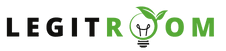Grey, a modern financial platform, offers a suite of features designed to simplify financial management, increase accessibility, and provide users with greater control over their financial well-being. In this article, we will explore the key features of Grey, its benefits, the Grey app download, and the steps for signing up.
Managing finances effectively is important for individuals and businesses alike. As financial landscapes continue to evolve, so do the tools available to help manage money more efficiently. Grey is one platform that stands out when it comes to international monetary transactions.
To use the Grey platform, you’ll need to download the app, sign up, and take every necessary step needed to start using it. The app is free to download and the sign-up process is easy as A, B, C, and D.
READ THIS: Master Your Finances – The Best Online Budgeting Tools To Achieve Financial Wellness
Features Of Grey
Below are the features of Grey that you’ll find interesting;
- Multi-Currency Accounts
- Seamless Money Transfers
- Virtual Debit Cards
- User-Friendly Interface
- Instant Notifications
- Financial Analytics
- Robust Security Measures
- Integration with Other Platforms
Benefits of Using Grey
Using Grey offers numerous advantages, making it a preferred choice for many users seeking a comprehensive financial solution. See some of the notable benefits below;
- With Grey, you can avoid high fees associated with traditional banking services.
- Grey’s digital platform means that you can access your accounts and perform transactions anywhere, anytime.
- The app’s automation features, such as scheduled payments and recurring transactions, save you valuable time by eliminating the need for manual interventions in regular financial activities.
- With detailed financial analytics and spending insights, Grey empowers users to take control of their finances.
- You can trust the platform with your financial data as Grey is 100% secure.
Grey App Download
Downloading the Grey app is a simple process, available on both iOS and Android platforms. You can get the app for free and use it anywhere, even on the go, provided there is a good internet connection
- Open the Google Play Store Or App Store on your mobile device.
- In the search bar, type “Grey Financial App” and hit enter.
- Locate the official Grey app from the search results and tap on the “Install” or Get button to download the app.
- Once installed, open the app and proceed with the sign-up process.
Grey Sign Up
Getting started with Grey is simple and user-friendly. Simply follow these steps to create your account without stress.
- Open the downloaded Grey app.
- Select the “Sign Up” option to begin the registration process. You’ll need to provide basic information such as your name, email address, and phone number.
- Verify Your Identity as Grey takes security seriously and requires users to verify their identity. You may need to upload a government-issued ID and a selfie for verification.
- Complete your profile by entering additional details as required
- Then link your bank account for a seamless transaction
Once your account is set up, explore the various features and tools available within the app. From managing currencies to setting up virtual cards, Grey provides a comprehensive suite of financial tools at your fingertips.
Grey is transforming the way individuals and businesses manage their finances by offering a modern, user-friendly, and secure platform.
Simply take the Grey App Download steps given in this article and experience a new era of financial management. Feel free to use the comment box below for any questions about the Grey platform and LegitRoom.com will be here to answer you.