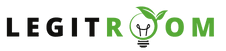Now that Facebook monetization has reached my country, Should I turn on a Professional mode on my profile or create a business page? To get the answer to that question, read this Facebook Professional Mode VS Business Page article carefully.
When building a professional presence on Facebook, you may wonder whether to turn on Professional Mode on your profile or create a dedicated Facebook Page. But the thing is that each option comes with its own set of features, benefits, and potential drawbacks, which I’ll be showing you right in this article.
What Is Professional Mode On Facebook?
Professional Mode is a new feature that allows Facebook users to leverage their profiles to build a public presence. By enabling Professional Mode, your profile gains additional tools typically available only to Facebook Pages.
This mode is designed for individuals who want to establish themselves as public figures, influencers, or content creators while still maintaining the personal connections that come with a traditional profile.
Key Features Of Professional Mode
Below are the features of a professional mode;
- Monetization Opportunities: Access features like in-stream ads, fan subscriptions, and Stars (Facebook’s virtual tipping system). These tools allow you to earn money directly from your content without the need for a separate Page.
- Advanced Insights: Professional Mode provides access to enhanced analytics, similar to those available on Pages.
- Followers and Friends Separation: When you turn on Professional Mode, your profile will allow people to follow you without having to send a friend request. Your content can reach a broader audience without cluttering your friends list with followers.
- Content Tools: You’ll have access to a range of content creation tools, including scheduling posts, creating stories, and using creative assets that make your posts stand out.
- Control Over Your Audience: Even in Professional Mode, you can still control who sees your posts. You can make certain posts public for your followers and others private for friends only.
What Is A Facebook Page?
A Facebook Page is a separate entity from your Facebook personal profile, specifically designed for businesses, brands, public figures, and organizations. Pages are public by default and come with robust features for managing large audiences, advertising, and detailed analytics.
Key Features Of A Facebook Page
Below are the key features of a Facebook page
- Brand Building: A Facebook Page is ideal for businesses or brands looking to establish a professional presence. It allows you to share company updates, promote products or services, and interact with customers.
- Advertising Capabilities: Pages offer advanced advertising options, including custom audiences, retargeting, and detailed ad performance metrics.
- Unlimited Reach: Unlike a personal profile, which caps the number of friends at 5,000, a Facebook Page can have an unlimited number of followers, making it suitable for growing a large audience.
- Multiple Admins: You can assign multiple people to manage your Page, each with different levels of access.
- Advanced Analytics: Pages come with Facebook Insights, offering detailed reports on audience behavior, engagement, reach, and more.
- Custom Tabs and Apps: Pages allow you to add custom tabs and third-party apps to enhance the user experience.
SEE THIS: Facebook Professional Dashboard Key Metrics – Reach, Engagement, Net-Followers, 3-Second Video Views
Facebook Professional Mode VS Business Page
While both Professional Mode and Facebook Pages offer tools for growing a public presence, they cater to different needs and objectives. Below is a comparison of the two.
| Feature | Professional Mode | Facebook Page |
|---|---|---|
| Monetization | In-stream ads, fan subscriptions, Stars | In-stream ads, branded content, fan subscriptions, and more |
| Audience Management | Friends and followers | Unlimited followers, customizable audience |
| Content Creation Tools | Advanced tools, including scheduling and stories | Advanced tools, plus custom tabs and apps |
| Analytics | Enhanced insights available | Facebook Insights with detailed reports |
| Advertising | Basic post boosting, limited targeting options | Advanced ad campaigns, retargeting, and custom audiences |
| Profile vs. Brand Presence | Personal profile with a professional touch | Dedicated brand or business presence |
| Admin Roles | Managed by a single user | Multiple admins with role assignments |
| Privacy Controls | Options to keep some content private | All content is public by default |
The decision to turn on Professional Mode on your Facebook profile or create a Facebook Page depends on your goals and how you want to engage with your audience. Professional Mode is perfect for individuals looking to expand their influence while maintaining a personal touch, whereas a Facebook Page is better suited for businesses and brands that need more tools and an unlimited reach.
I believe this Facebook Professional Mode VS Business Page: Turn On A Professional Mode Or Create A Page article was helpful. If you have any questions, feel free to use the comment box below.